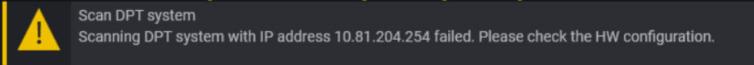Scan Button and Information Field
Scan Button
Selecting the  button in the lower left-hand corner of the user interface initiates a scan of the UDI connections in the PD1550A system and read calibration constants. The Information field (
button in the lower left-hand corner of the user interface initiates a scan of the UDI connections in the PD1550A system and read calibration constants. The Information field ( ) shows the results of the scan, for example:
) shows the results of the scan, for example:
In this example, the seven boards or instruments are:
UDI1 - Low-Side Gate Drive Module
UDI2 - High-Side Gate Drive Module
UDI3 - Interface Module
UDI3 - Low-Side Gate Resistor Board
UDI3 - High-Side Gate Resistor Board
UDI11 - High Current Test Fixture (PD1550A-010)
UDI12 - Inductor Unit (PD1550A-090)
Information Field
The Information field, generally marked with a large blue circle with a capital “I” displays information about the status of the current or most recent DPT test, warnings and error messages. For example: